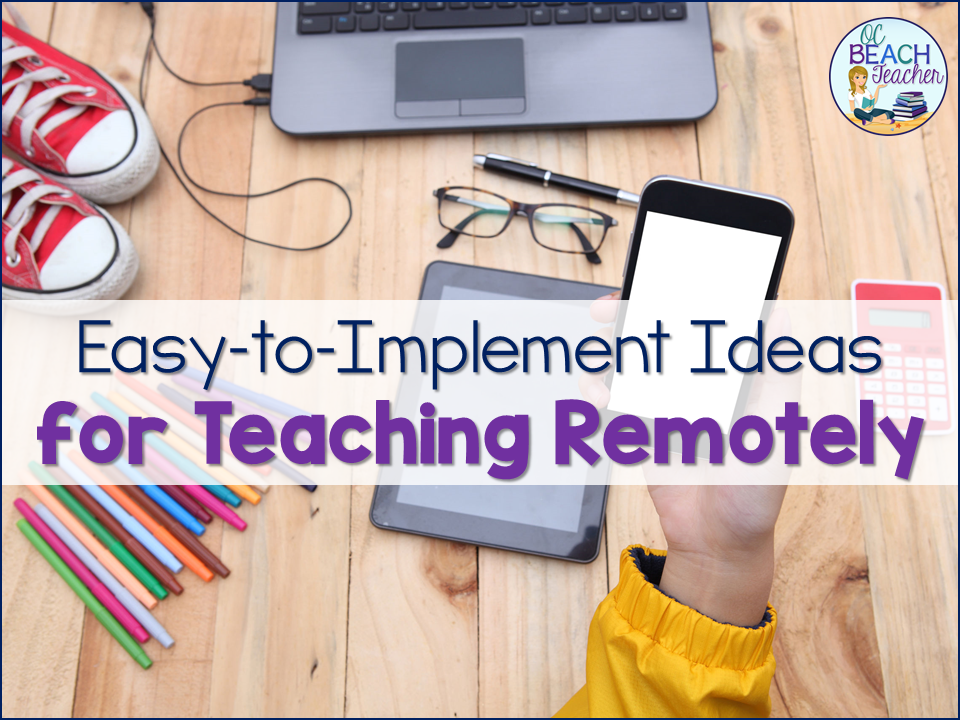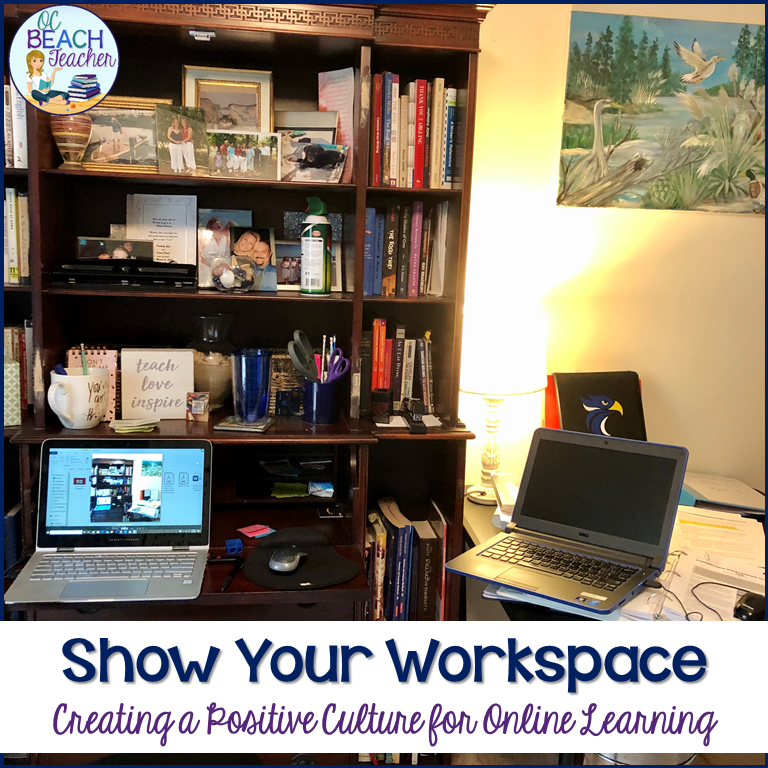Do you know the key to successful remote teaching? After doing it online for four weeks, I can’t say that I’m an expert, but I have reflected on what I’ve learned. I have ideas to share with you, which I hope will make your online teaching easier!
1. Build community.
Warm Up Discussions
Just as we need to make our classroom environments safe, comfortable places to learn at the beginning of the school year, we need to take similar steps to ensure that atmosphere online.
I’ve done this by including daily warm ups for informal chats. For instance, I’ve had my students post photos of pets (or funny animals). We’ve also played “Two Truths and a Lie” to demonstrate the differences between verbal and nonverbal communication.
Video Chats
Although it’s received some criticism, Zoom has worked well for me. Our school system joined the Clever Portal to make it more secure for our students, but with the correct settings I think Zoom is fine in most situations even without extra security. I use the waiting room, require a password, and mute students upon entry. Of course, if students will behave badly in class, they may behave poorly online too. Consider what group of students you’re using Zoom with and manage them the way you might in your regular classroom.
I also have been keeping Zoom sessions short. I give students norms before starting the session and a brief plan for the activities we will complete. The students and I enjoy seeing and hearing one another in video chat lessons such as these for our book discussions.
2. Set the tone and establish your classroom culture.
School at Home
At the beginning of online learning, I posed questions about work spaces and routines. Students either post photos or described their school work spaces. I modeled by putting a photo of my own desk area to encourage them to find a quiet place for school work. While I know this may be challenging for students who have many distractions at home, I’ve encouraged them to find creative solutions (for instance, by rotating desk space with siblings).
Returning to a school routine is also important. I’ve noticed many of my high school students are online at 2 a.m., but I’m holding my office hours at 9:30 a.m. (later than the regular school day so they can still get needed sleep). I’m encouraging them to wake up at a reasonable hour.
In all of these online discussions, I make sure to comment, even if it’s just with a short phrase. I want my students to know that I’m involved, listening to their posts, and available to support them.
If you would like an activity to support your online classroom culture, these Twitter task cards might be perfect for you! I’ve recently updated them with 10 additional task cards that are specifically geared for distance learning. I also have ones for the end of the school year where they reflect on their learning.
Netiquette
Teach students how to send professional emails and make appropriate online posts. Even though my students use social media, they may not know the best ways to use the Internet for online learning or work. For that reason, I purchased this excellent Power Point and lesson to make sure students understood different forms of communication, and why it’s important to use the right tone online.
3. Take breaks and plan for off-screen learning.
20/20/20
After a recent conversation with a friend who is the mom of three young boys, I was reminded of the “20/20/20 rule” to prevent eye strain from working online. It may be helpful to encourage students to set a timer so they take a 20-second break from looking at a screen every 20 minutes. It’s important that during the break, students focus on an object 20 feet away so the eye muscles can relax.
Writing Walk
To get students off their screens but keep them practicing English Language Arts skills, you may want to incorporate a FREE descriptive writing walk activity that students can do when the weather is warm. It’s great for improving their ability to use sensory detail in their writing and would make a good opening activity for a narrative or poem writing assignment.
Games
Students will get bored quickly if teachers simply send home worksheets. To keep students engaged and physically active, they can play games such as Trashketball. Although this is normally played in a classroom, there may be ways to modify it for distance learning. I made a video for how I think it may be played at home.
4. Encourage social interaction.
Revisit Discussions
During these past few weeks, I’ve noticed that students, especially teens, long to have conversations with each other. It helps reduce their social isolation. Those conversations can be related to their learning. For instance, when using anticipation guides to hook my students and prepare them for an upcoming text, I turn those previously face-to-face conversations into discussion forums.
After they post their original thoughts, I ask them to revisit the discussion forum on the following day. I direct students to reread their classmates’ comments and add one more comment to the discussion. Because students may post throughout an entire day (not just during our traditional class period), this helps ensure that their are having a true dialogue.
5. Keep it simple.
Clear Directions
Communicating online is different than in person and it’s essential to keep directions brief and organized. I keep the saying “KISS” in mind and number each warm up or activity on an opening “page.” Also, since I our school system uses Schoology, I’ve followed the advice of my colleagues and organize each day with its own folder. This makes navigating our course and finding assignments simple.
Shorter Lessons and Activities
Because of slow internet, laptop problems, and learning of new technology, it can take twice as long to complete online learning as in the classroom. For this reason, I limit daily activities and lessons to three per day. We are accustomed to teaching on a block schedule, so three fifteen – thirty minute activities seems reasonable. Of course, I make adjustments along the way if needed. Flexibility is also vital for online instruction (and in the regular classroom).
Remote teaching definitely has unique challenges, but we’ve got this! I hope that some of these ideas help you. What would you add to these ideas? Please share your tips in the comments below.