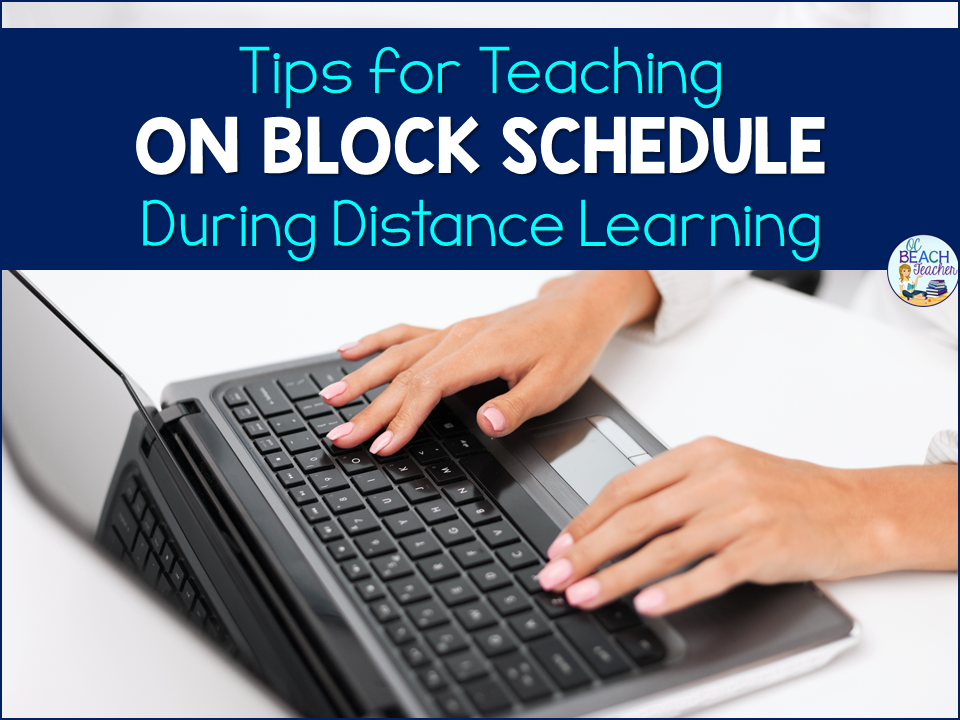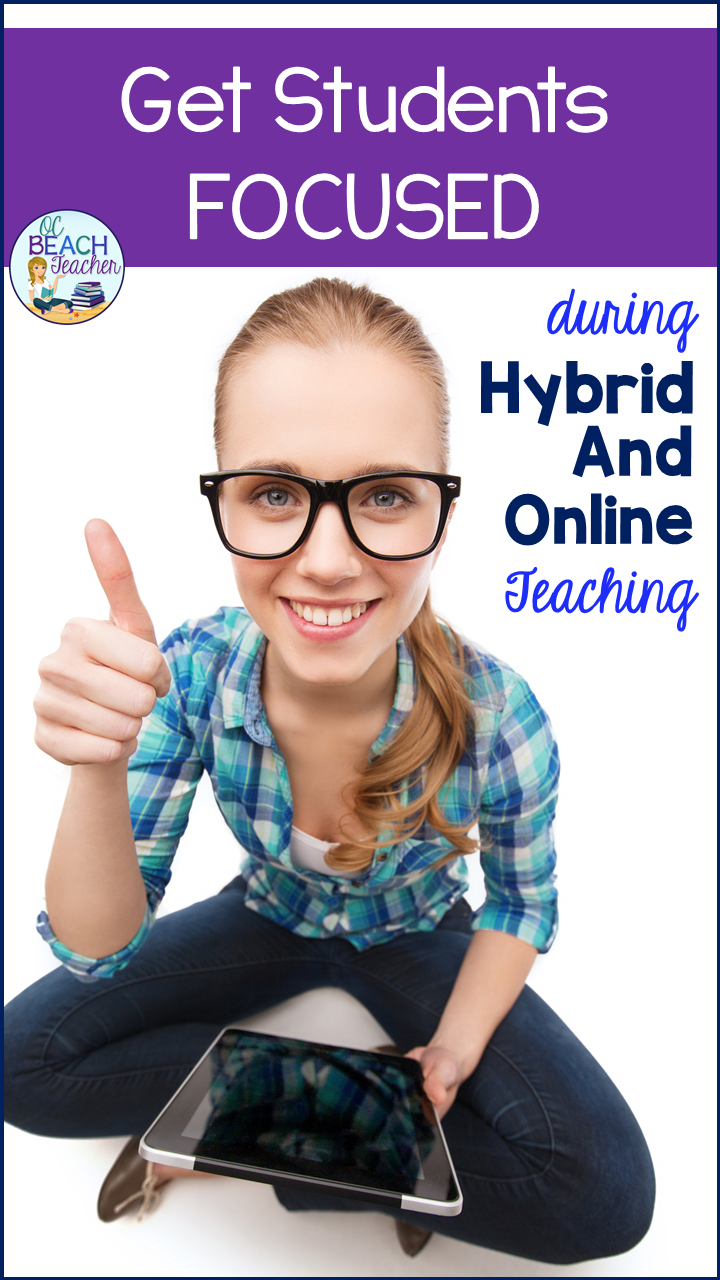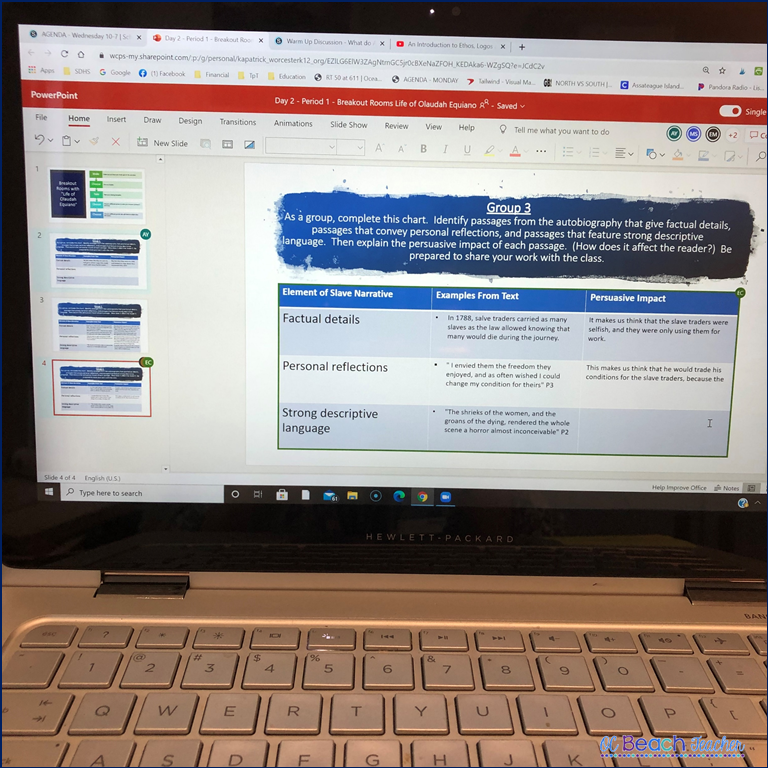Although I’ve taught on a block schedule for 17 years and
have many strategies in my teacher toolbox, the
pandemic has made me rethink how I teach during long class periods. Using my professional knowledge, teacher intuition,
formative assessment, and reflection on successes and failures, I’ve adapted my
teaching for hybrid and online learning.
In the process, I’ve developed new approaches until we get back to
normal (or at least something closer to normal). Read on to learn about them.
Keep Zoom Sessions Short
Just as I wouldn’t lecture for long blocks of time, I don’t Zoom with students for a 90-minute class period. My class Zooms last about 45
minutes or half of a class period, and with the remaining time, I tell students
to complete their independent learning assignments. Within the class Zoom session, I break up our
work into two – three separate tasks. It’s a slower pace than instruction during block in my normal classroom, but it keeps me and the students from becoming too stressed. During the activities, sometimes I am talking, sometimes students are using the chat
feature, and other times students are working with annotation tools and/or breakout
rooms. One advantage of a 45-minute Zoom
session is that I can provide support to individual students or small groups
who need help with their assignments with any remaining time.
Provide Longer Wait Time
Although I keep Zoom sessions shorter than regular class periods,
I’ve noticed that it’s essential to plan for additional wait time during online
learning. I pause for a couple of seconds longer
than I would in my regular classroom. During
online learning, students need more time to process their
thoughts. Additionally, lags with technology
may slow down communication in a virtual classroom.
Model with Videos
Sometimes, to better explain tasks, I make short videos that
model for students what they should be doing independently. For instance, when recently
teaching a speech given by Ruth Bader Ginsburg, I used my iPad to record
how to annotate the PDF. With a video, students can manage their own learning and pause or repeat the video as needed.
Take Breaks to Look Away
Research shows that students shouldn’t be on screens
all day long. I keep in mind the 20-20-20 rule, which says a person should look
away every 20 minutes at an object that is about 20 feet away for a full 20
seconds. On the rare occasions when I expect
to have longer Zoom sessions, I schedule short breaks in between
activities. During these breaks, I
direct students to look away from their screens and stretch so that we follow
this rule.
Include Asynchronous Days
After struggling to get my students to attend Zooms
consistently last fall, and with permission from my administration, I’ve added one
– two asynchronous days in each week.
Students have specific assignments to complete on the asynchronous days,
and I provide video directions for them. In
these instructions, I share the standards, learning targets, success criteria,
and daily agenda. During the short
instructional video, I tell students what order to work on their assignments
and show them where to find each of the activities in the daily folder on our
Learning Management System.
On these days, I often include lessons that are
easier for students to do independently such as watching and analyzing a TED Talk or completing SAT practice. I also make myself available for private Zoom
sessions in “office hours” on those days so that students can meet with me for
individual assistance. (I’ve learned
that many students don’t want to ask for help in front of their peers, but they
will ask for help in a private session.)
To manage the office hours, I simply create a Microsoft Form and
students sign up for 10-minute time slots. (This could easily be accomplished
with a Google Form too).
Start with a Warm-Ups
Whether you call them bell ringers, starters, or warm-ups, these
are great activities that can be used in virtual and hybrid teaching (particularly for longer class periods).
By giving students a task to complete immediately at the beginning of
the class, I accomplish multiple goals.
First, these discussions and activities hook my students and introduce
the day’s topics. Recently, I taught a
lesson using the book How to Read Like a Professor. Since my students had never used it before,
they made predictions on what the title told them about the content of the book
in their warm-up discussion. We
discussed their predictions and when we read a chapter later in our class, they
had a better understanding of their purpose.
Another benefit to warm-ups is that it improves my classroom
management. Since we are currently hybrid,
it gives my in-class students something to focus on when they get seated. It also allows me to take attendance and add
virtual students from the waiting room into the Zoom.
Vary Technology
Just as I would vary modes of learning in my traditional classroom
for a 90-minute block, I alter online learning with different types of technology. I use online discussions and
assessment tools in my LMS platform, add videos and media albums, incorporate Word
documents and PowerPoints, create polls and forms for surveys, and link to
other tools such as Padlet and EdPuzzle. We also have our online textbook,
MyPerspectives, and Khan academy resources.
I’ve heard that NearPod and PearDeck are wonderful apps,
also, and hope to learn them soon.
However, I think it’s okay to use one or two main apps consistently to
simplify learning online. I’m careful
not to overwhelm students with too many different technologies in one day or
week. In fact, I create structure and
routines for virtual learning just as I would in my regular classroom.
Provide Opportunities for Interaction
In my regular classroom I frequently employ cooperative
learning, movement, and group activities, and I know my
students need to interact socially in a virtual block, too. At the beginning of my Zoom session, I start
with a “chat” question to prepare students to participate and work together
with their peers. These low-stakes questions
are easy to answer and can also act as icebreakers. For example, I may ask students to share
what pets they have, tell about their favorite music, movies, and food, or set goals
for the day.
Use White Board Activities
During whole-class reading and discussion, I check for understanding
with white board discussions. Recently,
I used the white board to introduce the abstract concept of freedom at the beginning
of the unit. Students had to brainstorm
words and we created a “word web” by writing words that seemed related to the
idea of freedom. In another lesson with
a white board, I asked students to type what they thought was the most
important line in the poem “Theme for English B” after we
read and analyzed it. Then I asked each
student to unmute their microphones and share why they selected those
lines.
For my hybrid students, I muted
myself and put in headphones so I could better hear what everyone said. I’ve gotten in the habit of plugging in
speakers for my in-class students, too, and I project the Zoom on my front
screen for days when our bandwidth won’t allow everyone on the Zoom together.
Incorporate Breakout Rooms
For group work, I’ve been frequently using breakout
rooms. Just as I would with my students
in the regular classroom, I give them directions to productively accomplish
their tasks together. For instance, I
ask them to choose one student to be a leader and manage their time, another to type
their answers on a shared Power Point slide or other document, and another to
share aloud with the whole-class when we end the breakout rooms. I will join each room briefly to make sure
they don’t have questions, but I think it’s valuable to allow them to work
without my presence, too. I do keep
these breakout rooms timed, usually anywhere from 10 – 20 minutes depending on
the tasks.
Most of the time, I create groups of about four students, but I’ve
occasionally made breakout rooms with two – three students for more informal discussion
and activities. No doubt, by varying the ways students interact during their
virtual learning, it helps me manage the 90-minute block.
As the school year proceeds, I will continue to adapt my instruction and learn new strategies for teaching 90-minute blocks during hybrid and distance learning at my school. Ultimately, keeping instruction active rather than passive
is my number one tip for hybrid and virtual instruction, particularly with longer class
periods like blocks.
Do you have tips that you can recommend too? Please add them in the comments.